![[Warpspeed]](/home.gif)
![[Warpspeed]](/home.gif)
The System Configuration menu leads you to two options.
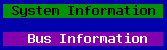
The System Information menu will display a dialog box similar to the following:
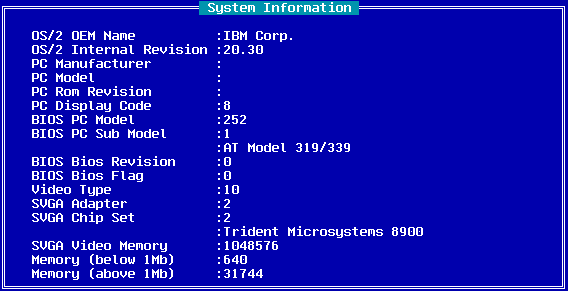
It lists various facts about your OS/2 system. The items which are displayed are as follows:
Code returned from INT 10h (AH=1Ah).
Returns the chip type and has a value of 1 through 4 according to the specific manufacturer. Refer to the following table for more information:
Indeterminate Chip Set 0 0
Headland Technology HT205 1 1
HT208 1 2
HT209 1 3
Trident Microsystems 8800 2 1
8900 2 2
Tseng Labs ET3000 3 1
ET4000 3 2
ET4000W32 3 3
ET4000W32I 3 4
ET4000W32IB 3 5
ET4000W32IC 3 6
ET4000W32PA 3 7
ET4000W32PB 3 8
ET4000W32PC 3 9
ET4000W32ID 3 10
ET4000W32PD 3 11
ET4000W32PX 3 12
Western Digital PVGA1A 4 1
WD90C00 4 2
WD90C11 4 3
WD90C30 4 4
WD90C26 4 5
WD90C27 4 6
WD90C31 4 7
WD90C24 4 8
WD90C33 4 9
ATI Technologies 18800 5 1
28800 5 2
38800 5 3
68800 5 4
88800 5 5
88800CT 5 6
IBM VGA-256C 6 0
IBMSVGA 6 1
Cirrus Logic GD5420 7 1
GD5422 7 2
GD5423 7 3
GD5426 7 4
GD5428 7 5
GD5429 7 6
GD543x 7 7
GD5434 7 8
S3 86C805 8 1
86C928 8 2
86C911 8 3
86C864 8 4
86C964 8 5
Weitek P9000 10 1
W5186 10 2
W5286 10 3
P9100 10 4
The Bus Information menu will display one of the following dialog boxes. The three bus types which are recognised are: ISA, MCA and EISA.
For ISA based machines you will see this dialog box:
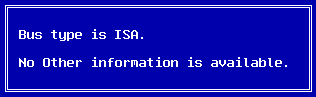
PCI and VLB machines will also appear as ISA.
For MCA based machines you will see a dialog box similar to the following:
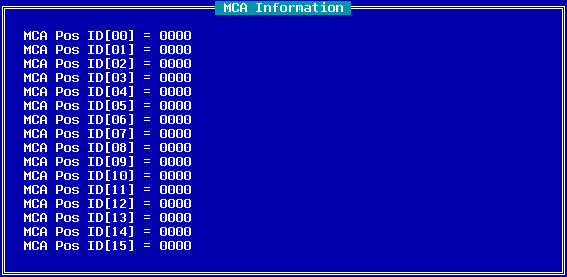
The Pos ID's of each adaptor will be displayed.
For EISA based machines you will see a dialog box similar to the following:
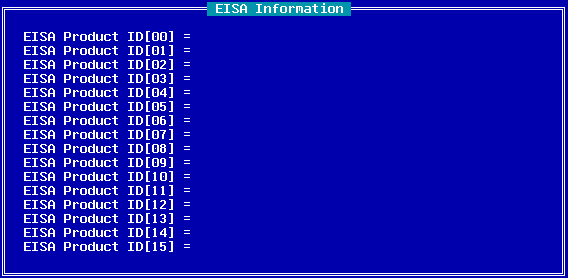
The Product ID's of each EISA adaptor will be displayed.