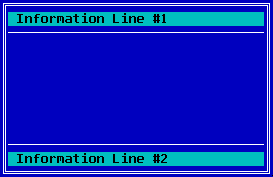![[Warpspeed]](/home.gif)
![[Warpspeed]](/home.gif)
Almost all of the colours used through out all of the programs are user definable. The Colour Options allows you to set these colours and colour options.
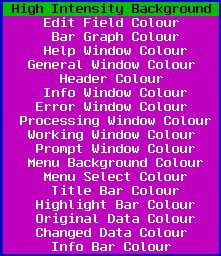
As each option is chosen, a sample may be provided to show you the effect of the current values.
The high intensity background attribute effects the upper 128 attributes of the 256 available attributes. It this is set the upper 128 attributes have a bright background. If this is not set the upper 128 attributes are interpreted as blinking attributes. The system default is FALSE - the upper 128 attributes are blinking attributes.
Note : In a VIO Window all blinking attributes will be displayed as high intensity. You may need to use a Full Screen session to see the full effect.
The Edit Field colour is the colour of the edit string fields. You should choose a good high contrast colour combination which you find easy to read.
When editing this colour you will be shown this sample:
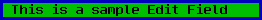
This option allows you to edit the colour of the bar graph as used in text windowed applications. This colour will not effect applications such as SPACE.
This is the sample which is displayed to you whilst editing this option:
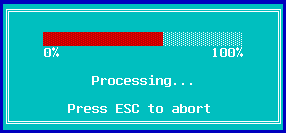
This is the colour of the help windows which are displayed to you when you press F1.
This is the colour of the general window backgrounds. Most of the main windows use this colour.
This is the colour of any window which is used to display some information or status to you.
This is the colour used to specifically display errors to you.
This is the colour of a processing window. A processing window is defined as a process which the application is doing that can not be interrupted. They are generally of very short duration.
This is the colour of a working window. A working window is similar to the processing window, except that it can be interrupted.
This is the colour of a prompt window. A prompt window is a window where you are being prompted to enter some information which the program requires.
The Help Window, General Window, Info Window, Error Window, Processing Window, Working Window and Prompt Window options all use this as a sample to work upon:
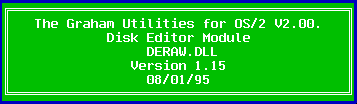
This is the colour of various system headers, typically used for editing. They are generally displayed in the top line of windows. The DE*.DLL's and HexEdit use this option.
This is the colour of a non selected item on a menu.
This is the colour of the currently selected menu item.
The Menu Background Colour and Menu Select Colour both use this as a sample:
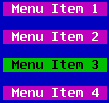
This option allows you to edit the colour of the title bar. This sample is used to guide you:
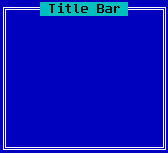
This is the colour of the highlight bar which is used to select/navigate your way through page fulls of information. This is the sample which is used:
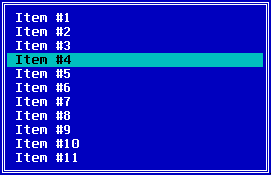
This is the colour of the original data. It should have the same background colour as the General Window colour.
This is the colour of any changed data. It should have the same background colour as the General Window colour.
Both the Original Data and Changed Data colour options use this as a sample to guide you:
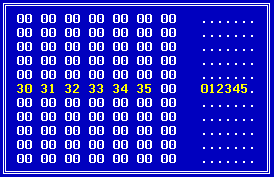
This is the colour of the information bars which are used by the FAT-View and HPFSView programs. This is the sample for this option: